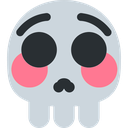S3Drive
Community / support / Bug: Rename Folder Glitch








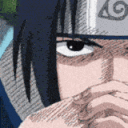 but what I noticed is that It happens only when renaming folders with a dot.
but what I noticed is that It happens only when renaming folders with a dot.
.folder to .folder2.
Rename affected only already uploaded small files.
After couple seconds when big file was uploaded, the: .folder appeared once again, since this was the folder that was originally used for upload request.

.folder to .folder2.
Rename affected only already uploaded small files.
After couple seconds when big file was uploaded, the: .folder appeared once again, since this was the folder that was originally used for upload request. 

Debug log option, which after enabling would store more information in the application Logs which would allow us to confirm our claims.
Can you please let me know if that was Storj or iDrive E2 or any other provider? Was bucket versioning enabled or any other settings (e.g. server side encryption) enabled on the provider's admin panel? (edited) 1
1

Debug log option, which after enabling would store more information in the application Logs which would allow us to confirm our claims.
Can you please let me know if that was Storj or iDrive E2 or any other provider? Was bucket versioning enabled or any other settings (e.g. server side encryption) enabled on the provider's admin panel? (edited)




\ which we strip (as no folder should contain slash in the name, and that then translates to itself.
We could possibly fix it on the S3Drive side, by simply skipping \ entry, so if you've clicked the folder it would become empty instead of being a "link" to itself.
Were there any other folders/files expected in that folder that for some reason weren't displayed correctly? Or the issue is purely about folder entry that loops itself?
Did you reproduce this issue solely using S3Drive? Was it caused during rename in a similar way as on the attached video?
For some reason double slash was created. In most cases this is handled by S3 APIs correctly, but it seems iDrive E2 doesn't handle that. To improve app resilience we need to find a place which caused to double slash creation in first place.
Thank you for your input so far, it's extremely helpful!

 1
1


\ which we strip (as no folder should contain slash in the name, and that then translates to itself.
We could possibly fix it on the S3Drive side, by simply skipping \ entry, so if you've clicked the folder it would become empty instead of being a "link" to itself.
Were there any other folders/files expected in that folder that for some reason weren't displayed correctly? Or the issue is purely about folder entry that loops itself?
Did you reproduce this issue solely using S3Drive? Was it caused during rename in a similar way as on the attached video?
For some reason double slash was created. In most cases this is handled by S3 APIs correctly, but it seems iDrive E2 doesn't handle that. To improve app resilience we need to find a place which caused to double slash creation in first place.
Thank you for your input so far, it's extremely helpful! 

 1
1
1.9.7 already available on desktop. It will be released to mobile today/tomorrow.
Additionally we've added corruption fixer, so if you have an existing "broken" folder, you can rename it again in order to display its file contents properly.
It's not that data is lost, it's just with // (double slash` it's not properly browsable within S3Drive.
I would be keen to know if this has helped to resolve your issue. (edited) 1
1

1.9.7 already available on desktop. It will be released to mobile today/tomorrow.
Additionally we've added corruption fixer, so if you have an existing "broken" folder, you can rename it again in order to display its file contents properly.
It's not that data is lost, it's just with // (double slash` it's not properly browsable within S3Drive.
I would be keen to know if this has helped to resolve your issue. (edited)